QoS on Linux NICs
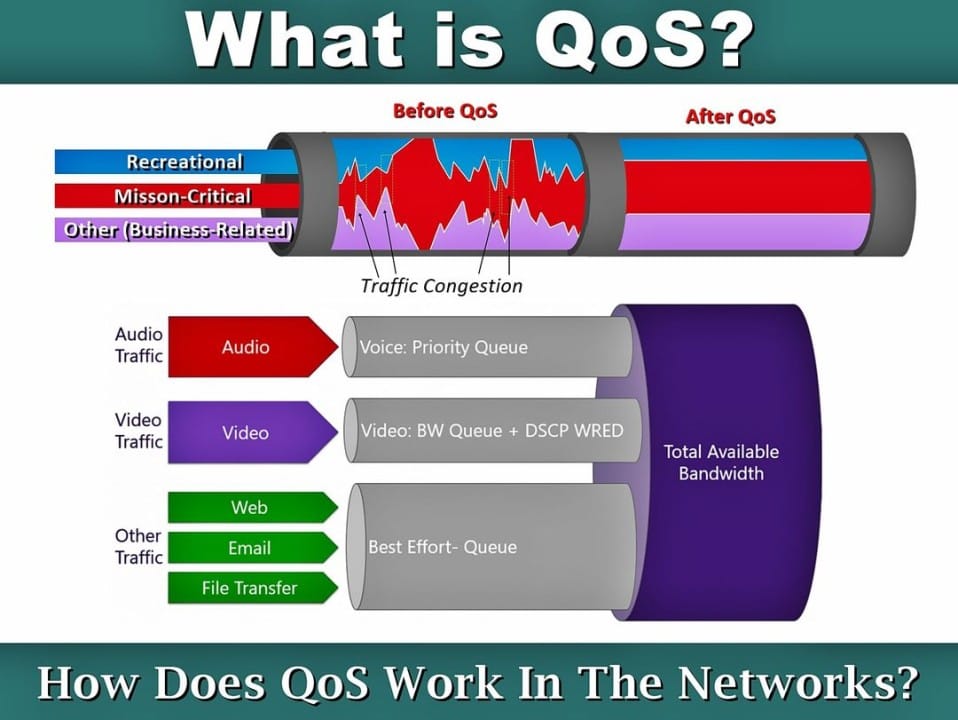
Quality of Service (QoS) can be managed in Linux using the tc (Traffic Control) utility. With tc, you can shape, schedule, police, and drop traffic. Below are basic examples for two situations: IP-to-IP and Port-based QoS configurations.
If you have set up Quality of Service (QoS) rules using tc (traffic control) command in Linux, you can view and modify these rules.
To view the existing QoS rules, you can use the tc command with qdisc show, class show and filter show options:
tc qdisc show dev eth0
tc class show dev eth0
tc filter show dev eth0
Replace eth0 with your actual interface name. These commands will show the queuing disciplines, classes, and filters set up on the interface, respectively.
To delete the existing QoS rules, you can delete the root queuing discipline from the interface:
tc qdisc del dev eth0 root
Again, replace eth0 with your actual interface name. This command deletes the root queuing discipline, along with all its children disciplines, classes, and filters.
Remember that these commands affect only the runtime configuration. If you have configured QoS rules to be set up automatically at boot, you need to remove or modify the corresponding configuration. The exact method depends on how you have set this up. It could be a script that runs at boot, a systemd service, a NetworkManager dispatcher script, or something else.
Now, if you want to set up QoS rules for the br0 bridge, you need to use the tc command to configure the queuing disciplines, classes, and filters on the br0 interface instead of eth0.
Please note that these are simplified examples and may need to be adapted based on your specific network requirements.
1. IP-to-IP QoS
Let's say you want to limit the download rate to 1mbit for traffic from IP 192.168.1.100 to IP 192.168.1.101. You could do this with the following commands:
# Create root qdisc
sudo tc qdisc add dev eth0 root handle 1: htb default 12
# Create class for the specific IPs
sudo tc class add dev eth0 parent 1: classid 1:1 htb rate 1mbit
# Filter traffic for the specific IPs
sudo tc filter add dev eth0 protocol ip parent 1: prio 1 u32 match ip src 192.168.1.100 match ip dst 192.168.1.101 flowid 1:1
2. Port-based QoS
Let's say you want to limit the upload rate to 500kbit for traffic going to port 80. You could do this with the following commands:
# Create root qdisc
sudo tc qdisc add dev eth0 root handle 1: htb default 12
# Create class for the specific port
sudo tc class add dev eth0 parent 1: classid 1:1 htb rate 500kbit
# Filter traffic for the specific port
sudo tc filter add dev eth0 protocol ip parent 1: prio 1 u32 match ip dport 80 0xffff flowid 1:1
In these examples, replace eth0 with your actual interface name. You can see the names of your network interfaces by running the command ip link show in a terminal.
Remember, these are very basic examples. Traffic control in Linux is a complex topic with many options and nuances. Depending on your needs, you may need to consider other factors such as the burst rate, the ceil rate, the use of different queuing disciplines, etc. It might be a good idea to further study the tc utility and related topics to better understand and effectively use QoS in Linux.
Note that QoS rules can be complex to set up correctly, and the exact commands depend on what you want to achieve with the QoS rules. For more information, you can refer to the Linux Advanced Routing & Traffic Control HOWTO. Be aware that this is a quite technical and detailed document.
Remember to test your new QoS configuration to make sure it works as expected.
