GRUB configuration for Low Latency with AMD CPU
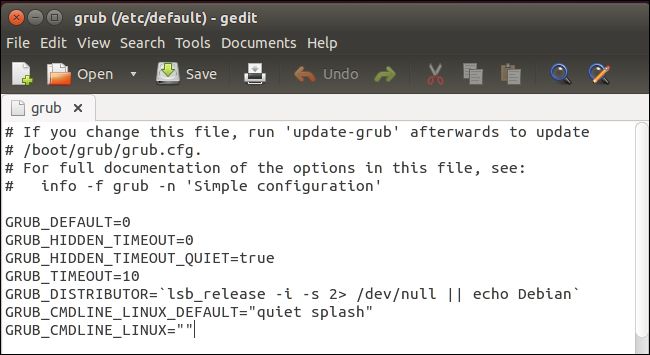
The scheduler and power management parameters you mentioned are kernel command line options that can be set in the GRUB configuration file (/etc/default/grub) to customize the behavior of the Linux kernel at boot time.
Here's a brief explanation of each parameter:
- scheduler=zen: This parameter sets the default CPU scheduler to the "zen" scheduler, which is an alternative scheduler for the Linux kernel that is optimized for AMD Zen-based processors. This scheduler may provide better performance and responsiveness for workloads that benefit from high core counts and low-latency task scheduling.
- processor.max_cstate=0: This parameter sets the maximum C-state (power-saving state) that the CPU can enter to C0, which is the active state. This disables deeper C-states that may cause issues with certain hardware or software configurations, including some music servers like Roon. Disabling C-states can prevent CPU power management from interfering with system performance and stability.
- amd_idle.max_cstate=0: This parameter is similar to "processor.max_cstate=0", but specifically applies to AMD processors. It sets the maximum C-state for the AMD idle driver to C0, which can help prevent issues with idle power management.
Note that the effectiveness of these parameters may depend on the specific hardware configuration and usage scenario, as well as the version of the Linux kernel and other system components. It's also important to note that disabling power management features may impact system power consumption and heat dissipation, which may be a concern for laptops or other battery-powered devices.
Before modifying the GRUB configuration file, it's a good idea to make a backup copy of the file in case any issues arise. To do this, you can run the following command:
Copy
sudo cp /etc/default/grub /etc/default/grub.bak
This will create a backup copy of the GRUB configuration file named "grub.bak" in the same directory.
After making a backup, you can edit the GRUB configuration file using a text editor (e.g., nano, vim, or gedit) to add the kernel command line parameters:
Copy
sudo nano /etc/default/grub
Add the parameters to the GRUB_CMDLINE_LINUX_DEFAULT variable, so that it looks like this:
Copy
GRUB_CMDLINE_LINUX_DEFAULT="quiet splash scheduler=zen processor.max_cstate=0 amd_idle.max_cstate=0 processor.max_cstate=0"
Save the file and exit the text editor.
Finally, run the following command to update the GRUB configuration and apply the changes:
Copy
sudo update-grub
This will update the GRUB configuration file and apply the changes to the next system boot. After the system reboots, the new kernel command line parameters should take effect.
PS: Might not compatible with using ROON or using Snakeoil OS.
