Back Up Docker Mount DIR
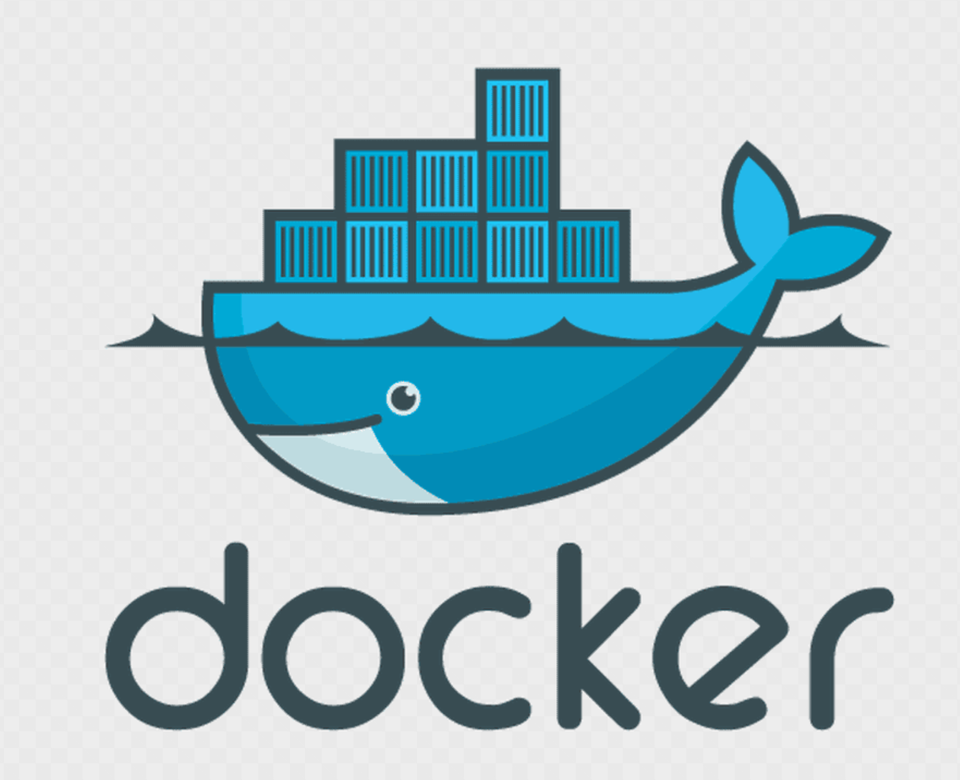
If the Docker container is actively writing to the directory while you're trying to back it up, there is a risk that your backup could be inconsistent or corrupt, because files may change while they're being copied. This is known as a "dirty" backup.
There are a few strategies you can use to mitigate this risk:
- Schedule backups during low-activity periods: If possible, schedule your backups for times when the Docker container is least likely to be writing to the directory. This doesn't completely eliminate the risk of a dirty backup, but it can reduce it.
- Use a filesystem that supports snapshots: Some filesystems, like ZFS or Btrfs, support atomic snapshots. This means you can take a snapshot of the directory at a specific point in time, and any changes made after that point will not affect the snapshot. You can then backup the snapshot instead of the live directory.
- Stop the container during backups: If it's acceptable for your use case, you could stop the Docker container while the backup is running, to ensure that no changes are made to the directory during the backup. You'd have to modify your backup script to stop the container before the backup and start it again after the backup.Here's an example of how you might do this:
#!/bin/bash
BACKUP_DIR=/path/to/your/backup/directory
MOUNT_DIR=/path/to/your/mount/directory
CONTAINER_NAME=name_of_your_container
TIMESTAMP=$(date +"%Y%m%d%H%M")
# Stop the container
docker stop $CONTAINER_NAME
# Perform the backup
tar -czf $BACKUP_DIR/backup-$TIMESTAMP.tar.gz -C $MOUNT_DIR .
# Start the container
docker start $CONTAINER_NAMERemember to replace name_of_your_container with the actual name of your Docker container.
Be careful when using these strategies, especially stopping the container, as it can disrupt your application. Always test your backup and restore procedures to ensure they work as expected.
